SAP UI5应用白屏的原因分析
Today I am working on another incident and I get to know another kind of reason which will lead to empty screen issue in UI.
My previous experience for potential reason of empty screen issue is, there must be some JavaScript execution error which causes the UI ceases to render.
The issue I am working on today: Say in system A when I try to create a follow up Opportunity based on a lead,
I could only see an empty screen. However in another system B, the followup navigation works correctly.
My issue analysis process
Step1. Check whether there are JavaScript error in console
During my past issue handling life, every time I find JavaScript error in console, I then realize the error is caused by the bug in our code, I fix the bug, then empty screen issue is gone. Unfortunately for this issue, there are not JavaScript error in console at all. All messages you see here is printed out via jQuery.sap.assert, which will not stop UI rendering.
Meanwhile I have also checked in system B where the navigation from Lead to Opportunity application works correctly with these same assertion message displayed. So the messages here should NEVER be considered as issue root cause.
Note: The screenshot of this blog with white background color are made from system A ( navigation DOES NOT work ), and the one with black background color from system B ( navigation works ).
Step2. Compare what resources have been loaded in both systems
In our system B, the creation page of Opportunity, S5.view.xml and S5.controller.js have been successfully loaded, which could be found in console tab:
However in system A, S5.controller.js is not there. So this hint should be used as a breakthrough for finding root cause.
Step3. Find out why S5.controller.js fails to be loaded in system A
You don’t know where to set breakpoint to start debugging? In system B where the navigation from Lead to Opportunity can work, type “S5.” in Network filter to filter the HTTP request to load S5.view.xml, then hover your mouse under column “Initiator”. Then the callstack to download this xml file is displayed. Just click any one of callstack frame and you will automatically reach the position of source code.
Then you can set breakpoint and start debugging.
Step4. Debug in both systems simultaneously to compare the difference
In this line the expected navigation target is parsed from route configuration.
Brief introduction on screenshot above:
(1) route configuration is provided by application code Component.js or in manifest.json in higher UI5 version.
In Opportunity application, the route configuration is defined in Component.js.
(2) The pattern with name “FollowupFromLead” in above picture has successfully matched to the input hash string: followupfromlead/Leads(guid’3440B5B1-73AE-1EE5-9DC6-FB90180B87AA’)/OPPT
And when I debug in system A, I find I enter the ELSE branch:
The warning message in console has already told us the root cause: It is application’s fault that it fails to provide a target UI to render.
Just compare the two Component.js in both systems and I find the root cause. There is a note which adds route “FollowupFromLead” which is missing in system A. Once the note is applied, the empty screen issue will be resolved.
长期稳定+永久朋友(12年分销)
部分客户(无排名)










热门文章
- 阿里云代理《云服务ECS/RDS》购买流程
- 如何修改阿里云服务器密码?
- 天翼云到底如何?阿里云PK天翼云!
- [图文教程]利用wdcp控制面板自助建站
- [图文教程]阿里云服务器挂载数据盘/安装wdcp
- 如何使用阿里云代金券?
- 阿里云vnc密码,如何修改VNC密码?
- wdcp-linux管理后台无法登录的解决方法
- 企业数据免受勒索软件攻击的 5 种方式
- BigDump 数据库导入工具
- [视频教程]Putty远程连接Linux服务器
- 金秋云创季·云上聚·创未来-阿里云双十一活动开始啦!
- QQ邮箱如何设置别名?
- widnows 3389修改器
- 购买阿里云服务器之前一定要看的文章
- 阿里云企业邮箱邮件组批量添加多个成员邮箱的方法
- 聊聊大数据下的存算分离
- [视频教程]远程桌面访问windows主机


 分类:
分类: 已被围观
已被围观 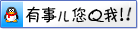

我有话说: