Dec
06
2021
SAP Enterprise Commerce调试环境搭建教程
(1) start Hybris server via debug option
(2) import folder hybris\bin into Eclipse.
Right click on the extension you want to debug. In my example it is yacceleratorstorefront.Choose Debug Configuration from context menu. Use Remote Java Application for debug configuration and connect to port 8000.
(3) Set breakpoint in file \bin\ext-template\yacceleratorstorefront\web\src\de\hybris\platform\yacceleratorstorefront\filters\cms\CMSSiteFilter.java.
And access the storefront url below and try to open a catalog:
Then breakpoint is triggered
After you press continue in debugger, you could observe the detail page with url inspected in debugger as expected.
本公司销售:阿里云新/老客户,只要购买阿里云,即可享受折上折优惠!>


 分类:
分类: 已被围观
已被围观 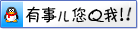











我有话说: