nginx.conf配置文件各项详解(建议收藏查阅)
客户请求头缓冲大小。nginx默认会用client_header_buffer_size这个buffer来读取header值,如果
header过大,它会使用large_client_header_buffers来读取。
open_file_cache max=102400 inactive=20s;
这个指令指定缓存是否启用。
例: open_file_cache max=1000 inactive=20s;
open_file_cache_valid 30s;
open_file_cache_min_uses 2;
open_file_cache_errors on;
open_file_cache_errors
语法:open_file_cache_errors on | off 默认值:open_file_cache_errors off 使用字段:http, server, location 这个指令指定是否在搜索一个文件是记录cache错误.
open_file_cache_min_uses
语法:open_file_cache_min_uses number 默认值:open_file_cache_min_uses 1 使用字段:http, server, location 这个指令指定了在open_file_cache指令无效的参数中一定的时间范围内可以使用的最小文件数,如果使用更大的值,文件描述符在cache中总是打开状态.
open_file_cache_valid
语法:open_file_cache_valid time 默认值:open_file_cache_valid 60 使用字段:http, server, location 这个指令指定了何时需要检查open_file_cache中缓存项目的有效信息.
client_max_body_size 300m;
设定通过nginx上传文件的大小
proxy_connect_timeout 90;
后端服务器连接的超时时间_发起握手等候响应超时时间
proxy_read_timeout 180;
连接成功后_等候后端服务器响应时间_其实已经进入后端的排队之中等候处理(也可以说是后端服务器处理请求的时间)
proxy_send_timeout 180;
后端服务器数据回传时间_就是在规定时间之内后端服务器必须传完所有的数据
proxy_buffer_size 256k;
设置从被代理服务器读取的第一部分应答的缓冲区大小,通常情况下这部分应答中包含一个小的应答头,默认情况下这个值的大小为指令proxy_buffers中指定的一个缓冲区的大小,不过可以将其设置为更小
proxy_buffers 4 256k;
设置用于读取应答(来自被代理服务器)的缓冲区数目和大小,默认情况也为分页大小,根据操作系统的不同可能是4k或者8k
proxy_busy_buffers_size 256k;
proxy_temp_file_write_size 256k;
设置在写入proxy_temp_path时数据的大小,预防一个工作进程在传递文件时阻塞太长
proxy_temp_path /data0/proxy_temp_dir;
proxy_temp_path和proxy_cache_path指定的路径必须在同一分区
proxy_cache_path /data0/proxy_cache_dir levels=1:2 keys_zone=cache_one:200m inactive=1d max_size=30g;
#设置内存缓存空间大小为200MB,1天没有被访问的内容自动清除,硬盘缓存空间大小为30GB。
keepalive_timeout 120;
keepalive超时时间。
tcp_nodelay on;
client_body_buffer_size 512k;
如果把它设置为比较大的数值,例如256k,那么,无论使用firefox还是IE浏览器,来提交任意小于256k的图片,都很正常。如果注释该指令,使用默认的client_body_buffer_size设置,也就是操作系统页面大小的两倍,8k或者16k,问题就出现了。
无论使用firefox4.0还是IE8.0,提交一个比较大,200k左右的图片,都返回500 Internal Server Error错误
proxy_intercept_errors on;
表示使nginx阻止HTTP应答代码为400或者更高的应答。
upstream bakend {
server 127.0.0.1:8027;
server 127.0.0.1:8028;
server 127.0.0.1:8029;
hash $request_uri;
}
nginx的upstream目前支持4种方式的分配
1、轮询(默认)
每个请求按时间顺序逐一分配到不同的后端服务器,如果后端服务器down掉,能自动剔除。
2、weight
指定轮询几率,weight和访问比率成正比,用于后端服务器性能不均的情况。
例如:
upstream bakend {
server 192.168.0.14 weight=10;
server 192.168.0.15 weight=10;
}
2、ip_hash
每个请求按访问ip的hash结果分配,这样每个访客固定访问一个后端服务器,可以解决session的问题。
例如:
upstream bakend {
ip_hash;
server 192.168.0.14:88;
server 192.168.0.15:80;
}
3、fair(第三方)
按后端服务器的响应时间来分配请求,响应时间短的优先分配。
upstream backend {
server server1;
server server2;
fair;
}
4、url_hash(第三方)
按访问url的hash结果来分配请求,使每个url定向到同一个后端服务器,后端服务器为缓存时比较有效。
例:在upstream中加入hash语句,server语句中不能写入weight等其他的参数,hash_method是使用的hash算法
upstream backend {
server squid1:3128;
server squid2:3128;
hash $request_uri;
hash_method crc32;
}
tips:
upstream bakend{#定义负载均衡设备的Ip及设备状态}{
ip_hash;
server 127.0.0.1:9090 down;
server 127.0.0.1:8080 weight=2;
server 127.0.0.1:6060;
server 127.0.0.1:7070 backup;
}
在需要使用负载均衡的server中增加
proxy_pass http://bakend/;
每个设备的状态设置为:
1.down表示单前的server暂时不参与负载
2.weight为weight越大,负载的权重就越大。
3.max_fails:允许请求失败的次数默认为1.当超过最大次数时,返回proxy_next_upstream模块定义的错误
4.fail_timeout:max_fails次失败后,暂停的时间。
5.backup: 其它所有的非backup机器down或者忙的时候,请求backup机器。所以这台机器压力会最轻。
nginx支持同时设置多组的负载均衡,用来给不用的server来使用。
client_body_in_file_only设置为On 可以讲client post过来的数据记录到文件中用来做debug
client_body_temp_path设置记录文件的目录 可以设置最多3层目录
location对URL进行匹配.可以进行重定向或者进行新的代理 负载均衡
配置虚拟机
server { // 在 http 指令块内,作为虚拟主机 listen 80; // 配置监听端口 server_name image.***.com; // 配置访问域名 location ~* \.(mp3|exe)$ { 对以“mp3或exe”结尾的地址进行负载均衡 proxy_pass http://img_relay$request_uri; 设置被代理服务器的端口或套接字,以及URL proxy_set_header Host $host; proxy_set_header X-Real-IP $remote_addr; proxy_set_header X-Forwarded-For $proxy_add_x_forwarded_for; 以上三行,目的是将代理服务器收到的用户的信息传到真实服务器上 }
location /face {
if ($http_user_agent ~* “xnp”) {
rewrite ^(.*)$ http://211.151.188.190:8080/face.jpg redirect;
}
proxy_pass http://img_relay$request_uri;
proxy_set_header Host $host;
proxy_set_header X-Real-IP $remote_addr;
proxy_set_header X-Forwarded-For $proxy_add_x_forwarded_for;
error_page 404 502 = @fetch;
}
location @fetch {
access_log /data/logs/face.log log404;
rewrite ^(.*)$ http://211.151.188.190:8080/face.jpg redirect;
}
location /image {
if ($http_user_agent ~* “xnp”) {
rewrite ^(.*)$ http://211.151.188.190:8080/face.jpg redirect;
}
proxy_pass http://img_relay$request_uri;
proxy_set_header Host $host;
proxy_set_header X-Real-IP $remote_addr;
proxy_set_header X-Forwarded-For $proxy_add_x_forwarded_for;
error_page 404 502 = @fetch;
}
location @fetch {
access_log /data/logs/face.log log404;
rewrite ^(.*)$ http://211.151.188.190:8080/face.jpg redirect;
}
location /image {
if ($http_user_agent ~* “xnp”) {
rewrite ^(.*)$ http://211.151.188.190:8080/face.jpg redirect;
}
proxy_pass http://img_relay$request_uri;
proxy_set_header Host $host;
proxy_set_header X-Real-IP $remote_addr;
proxy_set_header X-Forwarded-For $proxy_add_x_forwarded_for;
error_page 404 502 = @fetch;
}


 分类:
分类: 已被围观
已被围观 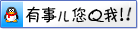











我有话说: