Dec
14
2021
windows、linux下命令行登录oracle数据库方法,查询sga参数值sql语句
windows 下 cmd 命令行登录 oracle 数据库方法。直接就登录进来了。
C:\Users\Administrator>sqlplus SQL*Plus: Release 11.2.0.4.0 Production on Thu Jun 18 17:25:07 2020 Copyright (c) 1982, 2013, Oracle. All rights reserved. Enter user-name: ncc_auto_0617 Enter password: Connected to: Oracle Database 11g Enterprise Edition Release 11.2.0.4.0 - 64bit Production With the Partitioning, OLAP, Data Mining and Real Application Testing options SQL>
linux 下命令行登录 oracle 数据库方法。需要输入用户名密码。
Last login: Thu Jun 18 18:15:36 2020 from 10.11.x.x [root@nctest130 ~]# su - oracle [oracle@nctest130 ~]$ sqlplus /nolog SQL*Plus: Release 11.2.0.4.0 Production on Thu Jun 18 18:32:07 2020 Copyright (c) 1982, 2013, Oracle. All rights reserved. SQL> conn ncc_auto_0610/1 Connected. SQL>
windows 下 cmd 查询 sga 参数值语句。
SQL> show parameter sga NAME TYPE ------------------------------------ --------------------------------- VALUE ------------------------------ lock_sga boolean FALSE pre_page_sga boolean FALSE sga_max_size big integer 42G sga_target big integer 0
linux 下查询 sga 参数值语句,下面两种方式都可以。
SQL> show parameter sga NAME TYPE ------------------------------------ --------------------------------- VALUE ------------------------------ lock_sga boolean FALSE pre_page_sga boolean FALSE sga_max_size big integer 46464M sga_target big integer 0 SQL> show sga Total System Global Area 4.8504E+10 bytes Fixed Size 2264336 bytes Variable Size 4.4829E+10 bytes Database Buffers 3623878656 bytes Redo Buffers 49254400 bytes
本公司销售:阿里云新/老客户,只要购买阿里云,即可享受折上折优惠!>


 分类:
分类: 已被围观
已被围观 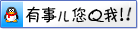











我有话说: