
Json数据格式化
json是一种轻量级的数据交换格式,应用范围非常广泛。在Linux系统下使用jq工具可以非常方便的处理json
[root@knode1 ~]# cat k8s.conf {"hosts": {"host_list": [ {"hostname": "host1", "ip": "10.1.251.1", "username": "aps", "password": "tingsoft", "ssh_port": 22}, {"hostname": "host24", "ip": "10.1.251.2", "username": "aps", ssword": "tingsoft", "ssh_port": 22} ], "sshkey_enable": false, "data_dir": "/opt", "src":"/etc/localtime", "dest": "/etc/timezone", "port": "8080" } }
在linux上安装jq工具
[root@knode1 ~]# yum -y install jq
将上面k8s.conf文件用json格式展示,提高可读性
-
方法一:cat filename.conf | jq
[root@knode1 ~]# cat k8s.conf | jq { "hosts": { "host_list": [
{ "hostname": "host1", "ip": "10.1.251.1", "username": "aps", "password": "tingsoft", "ssh_port": 22 },
{ "hostname": "host24", "ip": "10.1.251.2", "username": "aps", "password": "tingsoft", "ssh_port": 22 }
], "sshkey_enable": false, "data_dir": "/opt", "src": "/etc/localtime", "dest": "/etc/timezone", "port": "8080" }
}
-
1.
-
2.
-
3.
-
4.
-
5.
-
6.
-
7.
-
8.
-
9.
-
10.
-
11.
-
12.
-
13.
-
14.
-
15.
-
16.
-
17.
-
18.
-
19.
-
20.
-
21.
-
22.
-
23.
-
24.
-
25.
-
26.
jq工具会把json文件更有好的读取出来,此外,jq工具还在背后检查json文件的合法性,如果文件存在格式上的错误,jq也会报出错误存在的位置
-
方法二:cat filename.conf | python -m json.tool
python -m json.tool这种方法需要服务器上安装python,效果和jq一样,也会校验数据合法性,出现格式报错会报出位置
[root@knode1 ~]# cat k8s.conf | python -m json.tool Expecting object: line 1 column 343 (char 342)
Json数据读取
[root@knode1 ~]# cat k8s.conf | jq .hosts { "host_list": [
{ "hostname": "host1", "ip": "10.1.251.1", "username": "aps", "password": "tingsoft", "ssh_port": 22 },
{ "hostname": "host24", "ip": "10.1.251.2", "username": "aps", "password": "tingsoft", "ssh_port": 22 }
], "sshkey_enable": false, "data_dir": "/opt", "src": "/etc/localtime", "dest": "/etc/timezone", "port": "8080" }
[root@knode1 ~]# cat k8s.conf | jq .hosts.host_list [
{ "hostname": "host1", "ip": "10.1.251.1", "username": "aps", "password": "tingsoft", "ssh_port": 22 },
{ "hostname": "host24", "ip": "10.1.251.2", "username": "aps", "password": "kingsoft", "ssh_port": 22 }
]
-
1.
-
2.
-
3.
-
4.
-
5.
-
6.
-
7.
-
8.
-
9.
-
10.
-
11.
-
12.
-
13.
-
14.
-
15.
-
16.
-
17.
-
18.
-
19.
-
20.
-
21.
-
22.
-
23.
-
24.
-
25.
-
26.
-
27.
-
28.
-
29.
-
30.
-
31.
-
32.
-
33.
-
34.
-
35.
-
36.
-
37.
-
38.
-
39.
-
40.
-
41.
解析不存在的元素key时,会返回null,.hosts.host_list这种属于嵌套解
对于上面jq .hosts.host_list获取的结果,还可以通过【】数组形式获取
[root@knode1 ~]# cat k8s.conf | jq .hosts.host_list[0] { "hostname": "host1", "ip": "10.1.251.1", "username": "ups", "password": "tingsoft", "ssh_port": 22 }
掌握了上面这些基本的数据处理方法,我们就可以在linux和python脚本中做一些配置的基础处理了。


 分类:
分类: 已被围观
已被围观 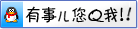
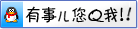










我有话说: