Dec
06
2021
Eclipse如何跳转到Java系统类的源代码
In Eclipse you want to navigate to the source code of standard class String, and you get the following message: Source not foundSolution
(1) Install JDK in your laptop, and then configure it into Windows->Preferences->Java->Installed JRE. Delete existing entry for JRE:
And click Add… button:
Add JDK instead:
Once added, set JDK as default entry:
(2) Preferences->Java Build Path, remove existing entry of JRE:
Click Add Library button:
Choose JDK instead:
Once done, you can now navigate to the source code of standard class like String now.
本公司销售:阿里云新/老客户,只要购买阿里云,即可享受折上折优惠!>


 分类:
分类: 已被围观
已被围观 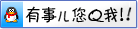
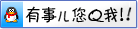










我有话说: